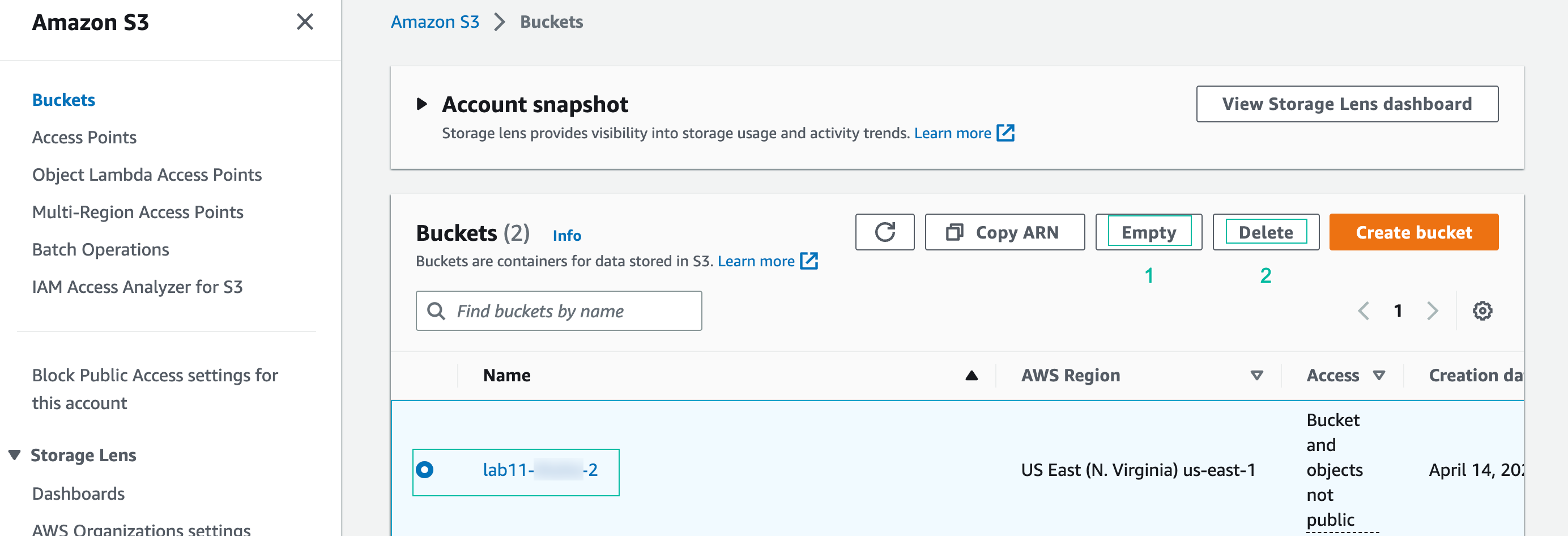Clean up
Congratulations on completing this workshop! In this workshop, you learned architecture patterns for accessing Amazon S3 without using the Public Internet.
- By creating a gateway endpoint, you enabled direct communication between EC2 resources and Amazon S3, without traversing an Internet Gateway.
- By creating an interface endpoint you extended S3 connectivity to resources running in your on-premises data center via AWS Site-to-Site VPN or Direct Connect.
clean up
- Navigate to Hosted Zones on the left side of Route 53 console. Click the name of s3.us-east-1.amazonaws.com zone. Click Delete and confirm deletion by typing delete.
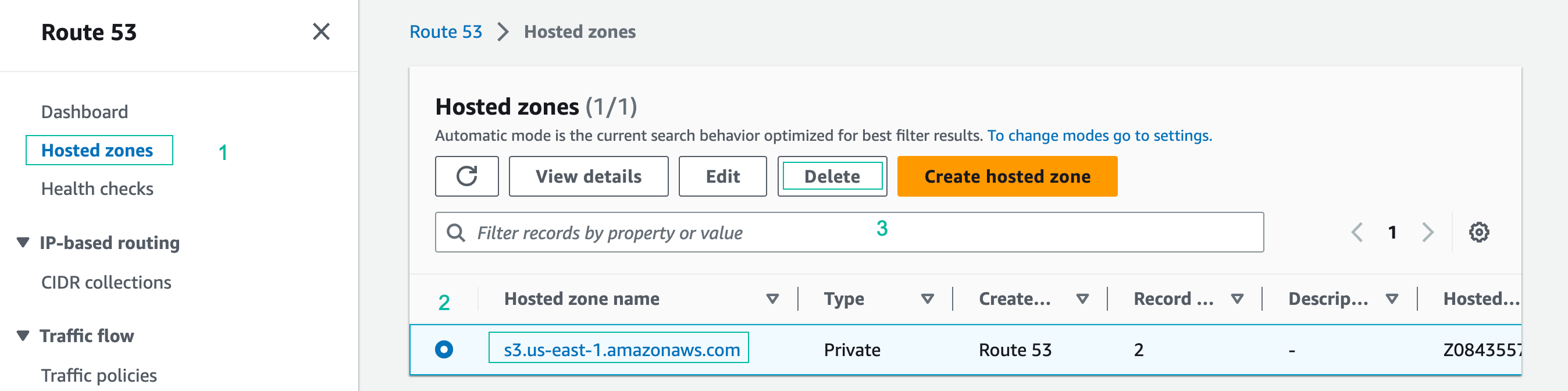
- Disassociate the Route 53 Resolver Rule - myS3Rule from “VPC Onprem” and Delete it.
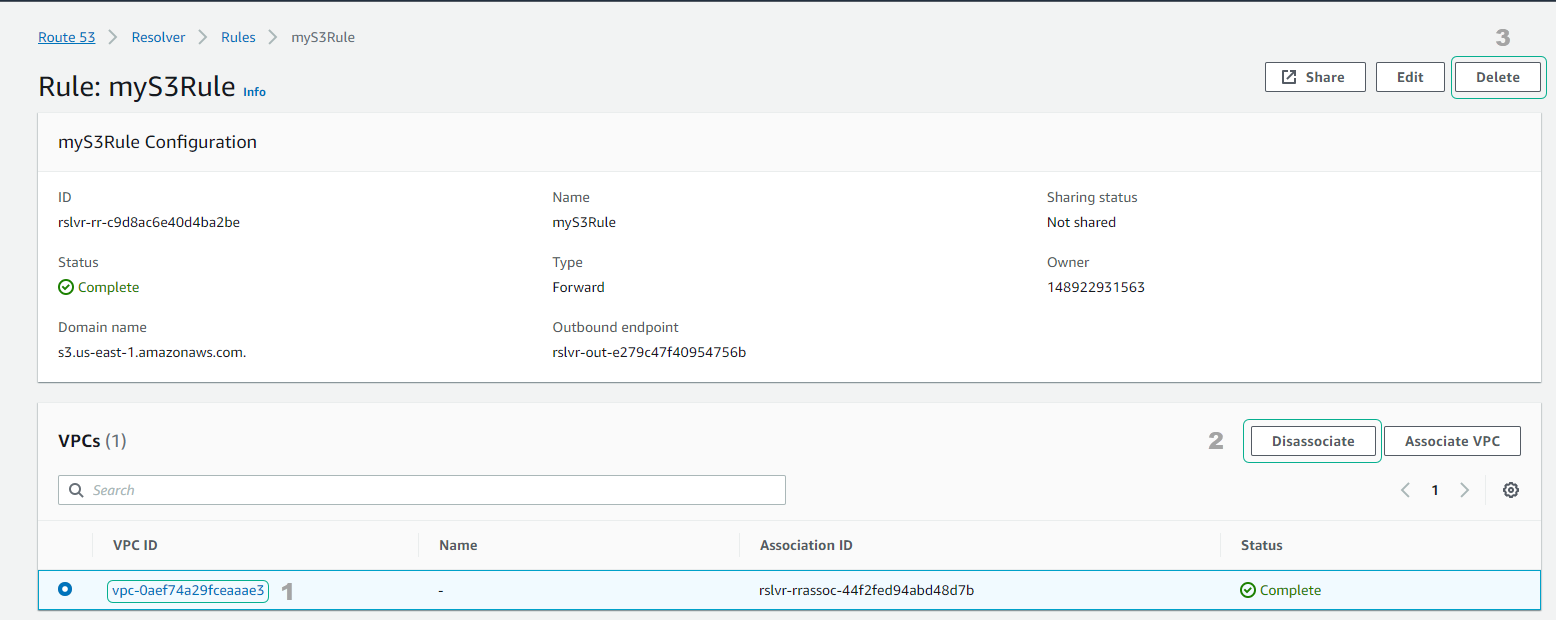
- Open the CloudFormation console and delete the two CloudFormation Stacks that you created for this lab:
- PLOnpremSetup
- PLCloudSetup
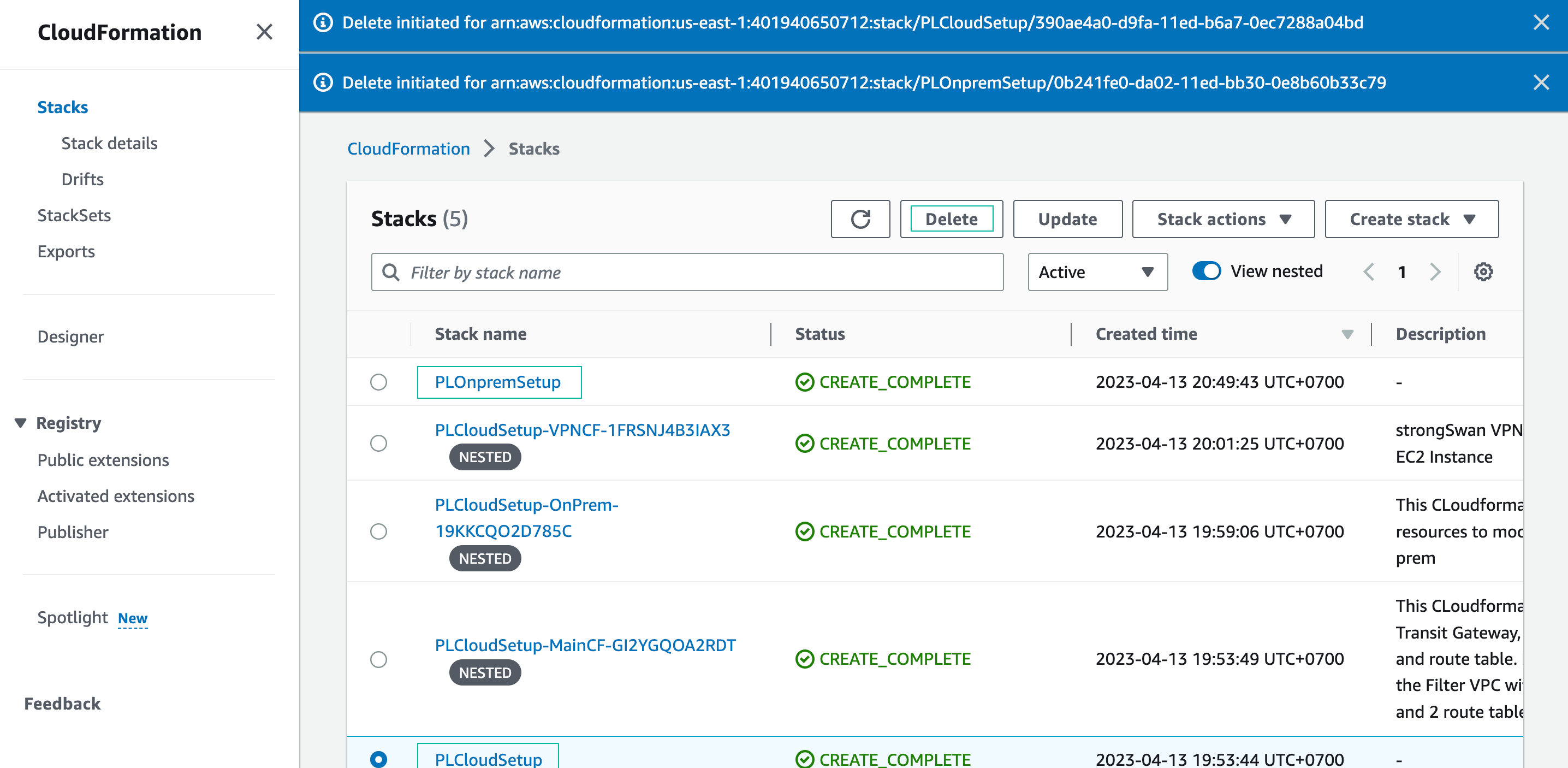
- Delete S3 buckets
- Open S3 console
- Choose the bucket we created for the lab, click and confirm empty. Click delete and confirm delete.